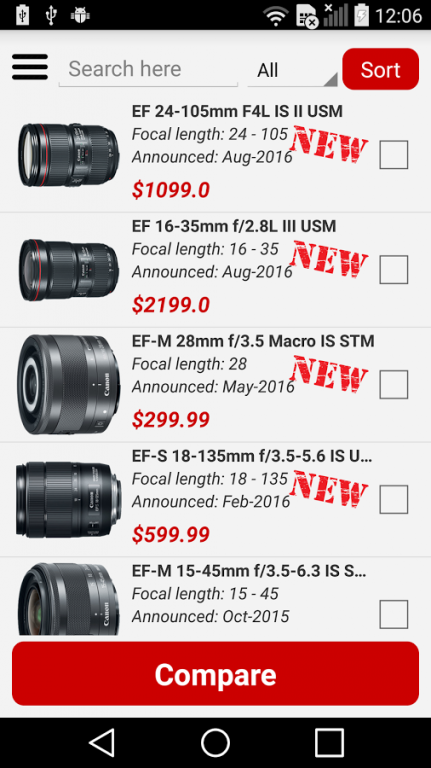My Canon Lens 6.9
Download
Free Version
Publisher Description
--- Latest Canon lens added ---
Latest verion: 6.9
2017:
-EF 85mm f/1.4L IS USM
-TS-E 50mm F2.8L Macro
-TS-E 90mm F2.8L Macro
-TS-E 135mm f/4L Macro
-EF-S 18-55mm f/4-5.6 IS STM
-EF-S 35mm F2.8 Macro IS STM
2016:
-EF-M 18-150mm f/3.5-6.3 IS STM
-EF 70-300mm f/4-5.6 IS II USM
-EF 24-105mm F4L IS II USM
-EF 16-35mm F2.8L III USM
1. View the Canon EF Lens Lineup (include EF, EF-S, EF-M). You can search by name, change currency, sort by price, focal, aperture, announced date, rating and filter by Mount.
2. View full detail information of a Canon Lens (Overview, Specification, MTF Chart, Sample Images). For Specification, there are: Announced date, Mount, Construction, Diaphragm Blades, Circular Aperture, Focal, Aperture, Angle of View, Closest Focusing Distance, Filter Size, Rating, Estimated Price and Get the Lens.
3. Compare 2 Canon Lenses (include comparing Specification and MTF Chart). You can zoom in the chart for a better view.
4. You can save your favorite lenses.
5. Tips & Guides module provides useful information about Canon Lens.
*This app is totally Free.
**Thanks for supporting me by donation and your all feedback.
About My Canon Lens
My Canon Lens is a free app for Android published in the Screen Capture list of apps, part of Graphic Apps.
The company that develops My Canon Lens is Phuc Vuong. The latest version released by its developer is 6.9.
To install My Canon Lens on your Android device, just click the green Continue To App button above to start the installation process. The app is listed on our website since 2017-09-15 and was downloaded 8 times. We have already checked if the download link is safe, however for your own protection we recommend that you scan the downloaded app with your antivirus. Your antivirus may detect the My Canon Lens as malware as malware if the download link to phucvm.android.mcl is broken.
How to install My Canon Lens on your Android device:
- Click on the Continue To App button on our website. This will redirect you to Google Play.
- Once the My Canon Lens is shown in the Google Play listing of your Android device, you can start its download and installation. Tap on the Install button located below the search bar and to the right of the app icon.
- A pop-up window with the permissions required by My Canon Lens will be shown. Click on Accept to continue the process.
- My Canon Lens will be downloaded onto your device, displaying a progress. Once the download completes, the installation will start and you'll get a notification after the installation is finished.